
- Ingest your users’ knowledge sources for RAG across a wide range of integrations, bringing critical context to your LLM applications
- Replicate a copy of your users’ data to run more powerful analytical queries in your application than supported by integration APIs
- Enforce permissions of all synced data for every user in your application, using our Permissions API
- Sync scheduling and error recovery for high-volume syncs
- Normalization of all ingested data into a Synced Object schema for each category of integrations
- Permissioning all ingested data using available APIs with a fine-grained authorization server
How Managed Sync Works
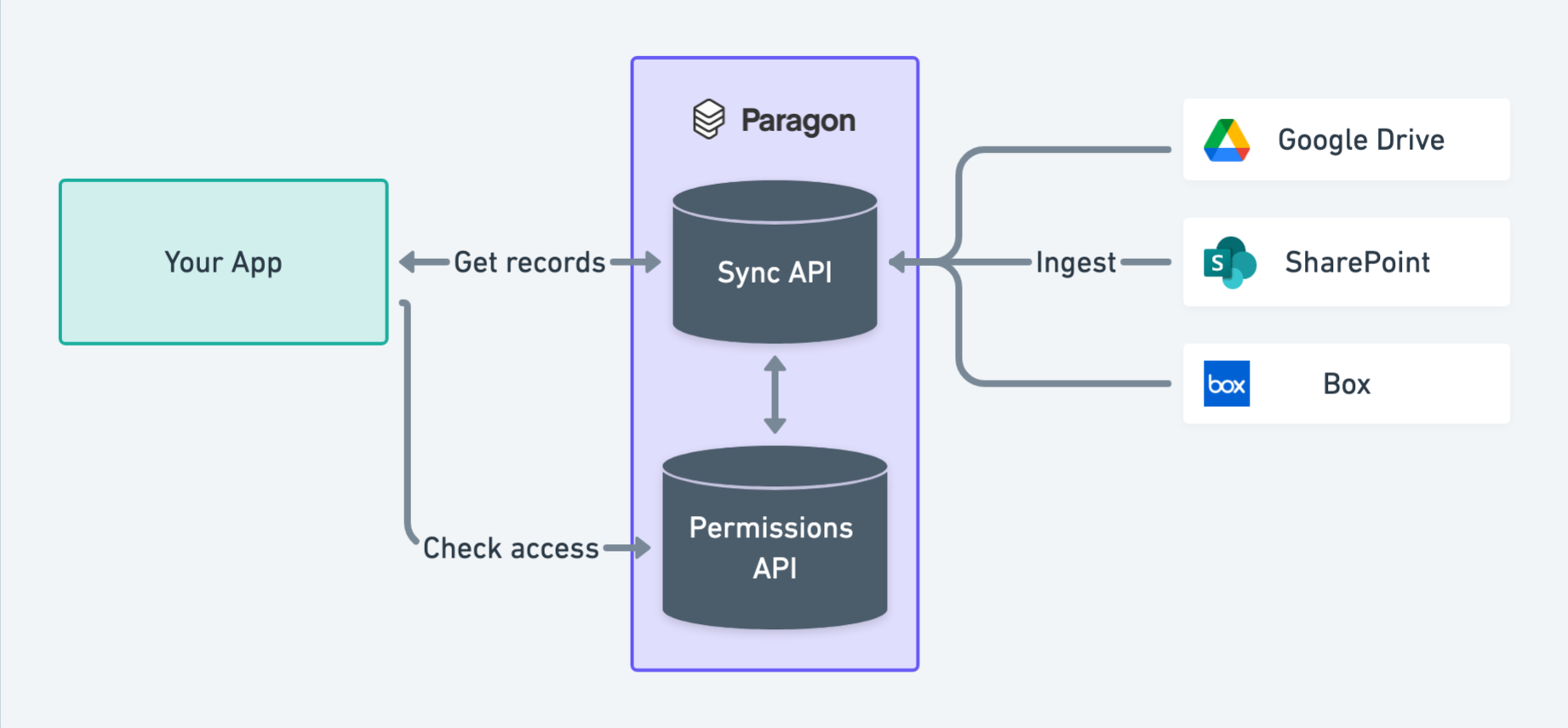
Normalization without limits
Each Sync in a specific category returns records in a normalized format, which means that you can integrate Managed Sync once for a category and support all integrations in that category. For integrations like CRMs with custom fields, Sync provides you the full list of available fields by default, so that you always have access to an original copy of the data. Learn more about available Synced Objects.Durable, production-ready syncs
Syncs are built to be durable through any issues that may happen with upstream integration providers, including temporary rate limits or API unavailability. Syncs intelligently back off and schedule retries to ensure consistent, durable ingestion for large volumes of data. Syncs also periodically perform a full refresh of their watched content to validate data accuracy and completeness. Learn more about the Sync Lifecycle.Permissions indexing
For available integrations, Managed Sync automatically indexes the permissions for each Synced Object and builds a graph database of the relationships between Synced Objects and related users or user groups. You can use the Permissions API to query this graph in a simple and consistent interface, without implementing the underlying RBAC models of each integration.Learn more about the Permissions API.
APIs
Managed Sync provides two APIs that allow you to enable Sync pipelines on behalf of your users, pull permissioned content from those pipelines, and receive updates as records change:- Sync API: Use this API to enable Syncs, check on Sync status, and pull Synced Objects once they are ingested. This API can be used as the beginning of your RAG pipeline or to synchronize your database with Paragon’s replica of your users’ integration data.
- Permissions API: Use this API to check on the users that are allowed to read or write to a Synced Object. This API can be used to filter the search results from your RAG pipeline to only include content that your user has access to, for Syncs that are set up at the organization/admin level.