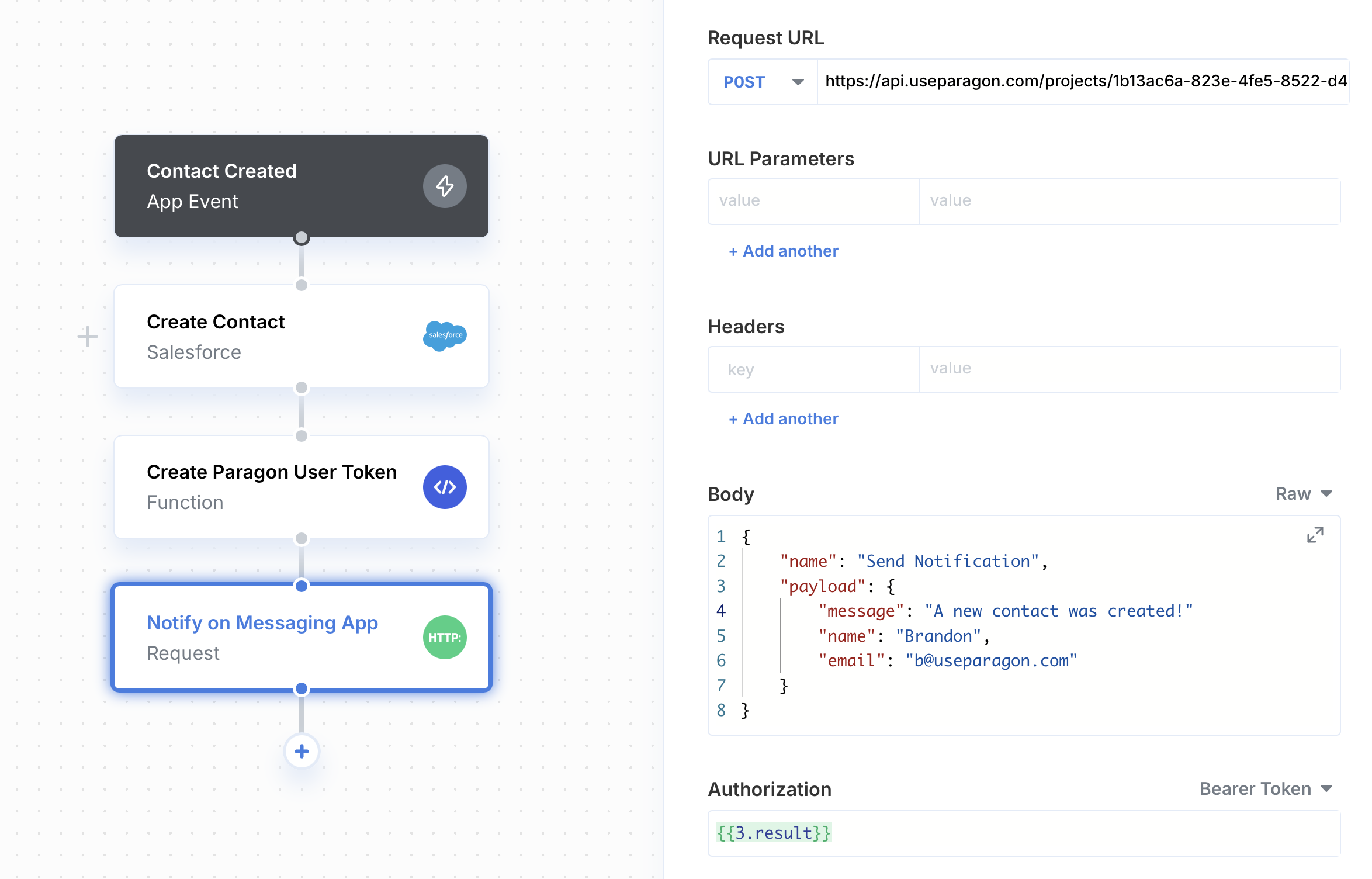In the event that you need to trigger integration logic between different workflows, you can build a Function step that generates a Paragon User Token in order to trigger workflows via a subsequent Request step.
- Add your Paragon Signing Key as an Environment Secret in Paragon.
When adding your signing key as an Environment Secret, make sure to use the single-line “string” format instead of the multi-line “file” format. The key should be a single string with newlines represented as \n.
- In the first workflow, add a Function step with the following code:
function yourFunction(parameters, libraries) {
// Import the jsonwebtoken library
const { jsonwebtoken } = libraries;
// Your Connected User's ID, taken from settings.userId
const userId = parameters.userId;
// Your Paragon Signing Key
const key = parameters.signingKey.replaceAll("\\n", "\n");
// Generate current timestamp
const currentTime = Math.floor(Date.now() / 1000);
// Generate your Paragon User Token
return jsonwebtoken.sign(
{
sub: userId,
iat: currentTime,
exp: currentTime + (60 * 60), // 1 hour from now
},
key,
{
algorithm: "RS256",
}
)
}
userId and signingKey, which can be retrieved by using the Dynamic Variable Menu.
- Add a Request step configured for the API Endpoint provided for your specific trigger type. You can more about Triggers and their endpoints here.